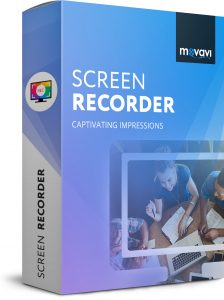
Nowadays the internet is packed to the brim with videos on social media, video sharing platforms, websites, and even certain apps. It is a safe bet that you probably watch some online videos yourself – and at some point or other have probably toyed with the idea of saving the videos that you watch frequently.
Unfortunately as you’ve probably realized most websites and platforms don’t provide you with a download link or a way to conveniently save the videos. That is why you’ll have to look for other ways to save online videos:
- Web-based tools
One of the easiest ways to save online videos is to use one of the many web-based tools that are out there. Essentially these websites will allow you to download videos from specific platforms, and tend to cater to the more popular social media or video sharing platforms.
Unfortunately that means you may still have difficulty saving online videos from websites and less-popular platforms, and won’t be able to save app-based videos at all.
- Browser extensions
With browser extensions you’ll be able to detect online videos and download their source – though there are cases where they don’t work. Newer extensions tend to work on most popular platforms, but may not on certain websites.
Additionally browser extensions are unable to save app-based videos that don’t use the browser at all.
- Screen recorders
Unlike the other options listed above, screen recorders operate differently and can be used to save online videos by recording them directly from your screen. Because of that they are a universal way of saving videos that does not have the limitations of the other methods.
In fact the only drawback of saving online videos with a screen recorder is the fact that it will take the duration of the video to do so.
As you can see while none of the methods are ‘perfect’, screen recorders are the most reliable way to be able to save any online videos that you may want to. If you’re worried that it sounds fairly complicated you should try Movavi Screen Recorder as it is user-friendly and can be set up quickly and easily.
Using Movavi Screen Recorder will make it easy to capture video from internet websites and platforms, and all you really need to do is launch it and draw a frame over them with your mouse cursor. Once you do you can play the video and start recording at any time. With its features you could also set the audio source, adjust volume levels, define the frame rate, capture keyboard and mouse actions, or automate the recording itself.
All in all that makes Movavi Screen Recorder a useful way to save online videos due to the fact that it can work in situations where other options can’t. To add to that you could use it to record and save other content as well, including video calls, webinars – or to create video guides and other content of your own.

Categories: Lifestyle
Leave a Reply